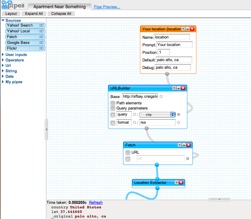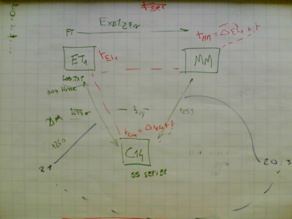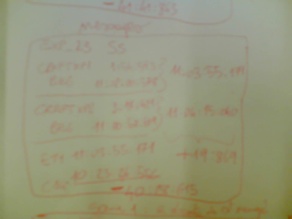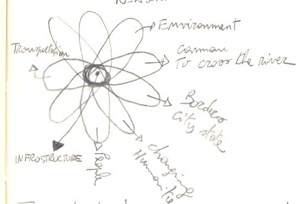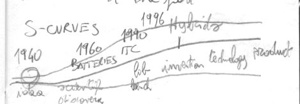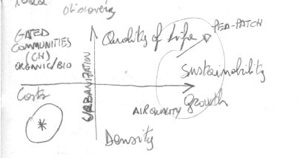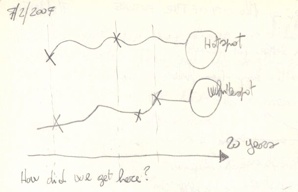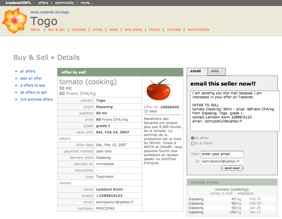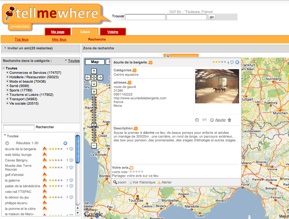LIFT is a non-standard conference about the challenges and opportunities of technology in our society. It ran on the 7th, 8th, and 9th of February 2007 in Geneva, Switzerland. LIFT has a simple goal: connect people who are passionate about new applications of technology and propel their conversations into the broader world to improve life and work. This is my conference report, where I try to distill some implications which I find relevant. [Here my running notes if you want to get dirt: day1, day2]

Nurturing a critical mind: we should encourage people to critically verify the information that they use in their life. Florence Devouard, of the wikimedia foundation, remembered us that one of the advantage of their ‘wiki-approach’ is that there are people all around the world which participate and that have access to local information that might be not available elsewhere. The key point is about empowering individuals.
Designing for open-endedness: we should design services where we let users free of inventing new opportunities. Sampo Karjalainen, one of the key persons behind habbo hotels, explained us his vision behind the success of habbo. The open ended game is the great innovation of habbo. They discovered the rise of use of the site using this kind of play but they did not anticipated. People like to play. How can we design for this kind of play? 1- You need something to play with, 2- The interface should be invisible / minimal, 3- The environment should be playful to set the stage for these activities, 4- Common games have a single goal. It is better to have multiple goals, 5- the social setting is important.
The individual is the center of the world: the most successful applications are these that do a good job in helping the users to express their passions, their interests. etc. Habbo is a great example of these sorts of things. Stowe Boyd explained us that Me should be in the center of each social application. The next level is the group of peers that are related to me and might interest/be interested by my interaction. Finally there should possibly be a market around me+my peers.
Shifting our business models to respect humanity: current business models stress corporate responsibility towards stockholders. ENRON is a perfect example of correct application of this principle that does not respect humanity. Paola Ghillani reminded us that exists alternatives. She mentioned the Norwegian central bank that decided not to invest in anu business that did not comply with self-imposed ethical guidelines.
Outdoctrination, or designing for self-organising learning: children can self-instruct in a connceted environment irrespective of their background, intelligence, race, etc. BUT they have to be in groups. Sugata Mitra reported on The hole in the wall: an experiment in Delhi. A PC embedded in the wall. The experiment showed that technology is engaging and can overcome illiteracy. Children in groups can self-instruct themselves. Language was not a barrier.
Going virtual in proportion to being actual: the anonimity of the internet interaction must lead to a human encounter. Sister Judith Zoebelein reminded us that our task, as designers, is to make manifest the global community to the local community. All these simulated persons that we can be using Internet can bring confusion to who I really am. I will blog more deeply about this in the next days.
Bridging 1st life and 2nd life: 1st life is in the atoms’ world. Every digital bit owes its existence to the material world. 1st life maintains our 2nd life. This material basis undergrids the second life. That is a debt in materials, in human resources, of expended energy. Why it matters? It matters because there are critical externalities. 1st life doesn’t reboot when the system crashes. In 1st life you cannot install more servers. In our 2nd life worlds we have many avatars. In 1st life we have only one body. We only have only one world to inhabit. Julian Bleecker pushes us to create legible, playful reminders of the materiality of 1st life.
Making the locus of control visible: Everyware is an emergent paradigm from computation. Wiser’s notion of a computing “invisible, but in the woodwork everywhere around us.” Adam Greenfield rings the alarm bell of disappearing computer. Everywere obscure the locus of control. Everywere can be engaged even in the absence of an active, conscious decision to do so. We can be inadvertent: I didn’t mean to engage this system. I meant to do something else; unknowing: I did not know. I wasn’t aware of this existence; and worst we can be unwilling: I don’t want to be exposed to this system, but I have been compelled to accept such an exposure.
Avoiding Internet global warming: User-Generated content is a key topic nowadays. Jaewoong Lee stress out that we have to worry about global warming on the internet because the long tails is in fact just garbage. User Generated Content which is poorly constructed and that creates pollution in the search indexes without any utility. Maybe we need intelligent layers to aggregate content depending on the user needs. Maybe we need a community gardener, some people responsible to take care of the virtual side of the community.
Embracing the real world messiness: there is a vision in ubiquitous computing that everything needs to be seamless, that has to disappear, that needs to become calm. We see many examples of bad interaction design. The wold is messy. We rely on infrastructure but infrastructure can break down. Another aspect is heterogeneity: it very difficult to come out with standards. Fabien Girardin highlights how we are building a tower of babel of technologies that are often in competition. The point is to use a seamful design: revealing the “seams” (limits, boundaries, uncertainty). Know when to reveal or hide the imperfaction of the system.
Avoiding burning out while preserving ‘the flow’: there are lots of examples of technological addition. what we see is that more and more there is an invasion of the private life in the work time. What we are seeing is that the social network is part of the daily activity. Maybe we should talk about social network dependance more that technological dependance. Stefana Broadbent is against the idea of umplugging. This conference is about social intelligence, which is the consequence of “the flow”.
The User/Citizen Centered Society: User Generated Content is now accepted in mainstreem media. The word of mouth is a great power. Everybody in this room has the ability to reach mainstream. Derek Powazek, founder of JPG magazine, shows how is possible to build a community generated magazine. JPG is the first truly community generated magazine. There is a huge community of writers that contribute to the articles and there is a huge community of voters which contributes to rate the content.
Thinking big, staying real: there are things that we need to reintroduce in our thinking: politics, power, borders, conflict. Fluid circulation of ideas is not going to stop this. Daniel Kaplan wraps up saying that we did not foresee the extintion of large corporations. Let’s remember ourselves that most of our information is now handled by huge corporations that have their own agenda.
 Tags: new technology, liftconference
Tags: new technology, liftconference
![]() Tags: clustering, collaboration tools, information metric, map algorithms, new technology, search engine, society
Tags: clustering, collaboration tools, information metric, map algorithms, new technology, search engine, society